If you are fond of downloading images on the internet then sometimes in your mind think that all the images of the page download without any difficulty one by one in order. Generally we download image from any website by right click >>save image as. It is very boring job for downloading all images from website because we should have to do in this repeatedly one by one.
So if you want to download all images from website by one click then Firefox browser user can download these images easily with the add-on of Firefox called Image Picker. We can also tell it Firefox Image Downloader. This adds on extension of Firefox gives you to save single images or multiple image of the webpage. For adding this extension you just download Image Picker add-on from Firefox Website or integrate from it. After integrating for downloading images right click anywhere on the webpage and then select option Pick Images for the right click menu. Immediately there will open dialog box with selected all images. You can customize it by selecting the favorite images from it and then click on save all images in group.
You can get this images in either format of .Jpg, .png etc. This add on extension will create folder automatically and save all the images there.
If you want to download this Firefox add-on Image Picker or Firefox Image Downloader directly now then just click here: Download Image Picker
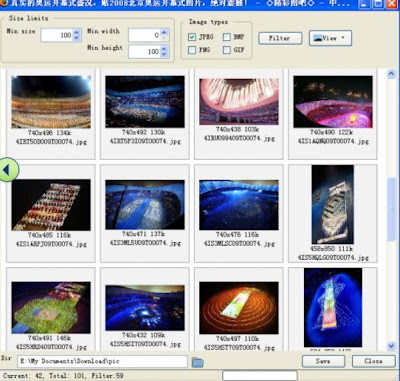
No comments:
Post a Comment