Many times have thought that Is it possible to copy text from scanned photos just selecting its some parts? Then answer is yes, absolutely. Some days ago in my college, Professor gave punishment us to make word document from Book. I think it is quite hard to type all words from the book and then I searched on Internet about this topic how to copy text from images and I found software and I have done my work within one hour.
The software which is quite useful for this work it is called "JOCR"
The software which is quite useful for this work it is called "JOCR"
which facilitates Capture the Image from which we want to Copy and Covert the Image into Text which we have captured. JOCR is very useful tool for those document from which we can not select text word from it like images, scanned photographs, some pdf files, error massages which some times comes due to any computer or network problem. JOCR software is based on "Optical Character Recognition" Technology.
Procedure: || How to use JOCR to covert Image into Text ||
1. After downloading JOCR open it.
2. Now open Image or photo from which you want to capture texts.
3. Come at JOCR and click on "Capture Region".
4. Select image portion how many words you want (Means select region from image).
5. After selecting captured region you will see in JOCR and then click on "Recognize" button.
6. When you will click on Recognize button immediately opened new notepad window in which you can see your text which you want.
(NOTE: Requirements of JOCR is Microsoft Office 2003 or its above version but in which conform and check that "Microsoft Office Document Imaging (MODI)" must included. If it is not available in your Microsoft office than you can not recognize captured region and you will get error message so install full version of Microsoft Office. You can search this MODI in Start >> All Programs >> Microsoft Office >> Office Tools >> MODI)

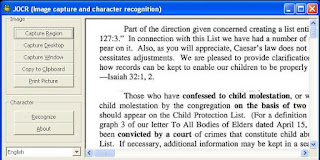
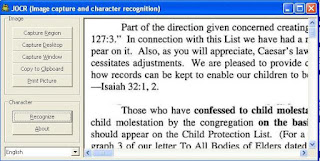

2 comments:
GT Text is also a good free option
( www.softocr.com )
nice article if you use Microsoft office OneNote you can easily copy text from image like http://www.creative-tutor.net/2013/05/how-to-copy-text-from-photos.html
Post a Comment