World’s most popular search engine “Google” has its own famous browser Google Chrome. It comes with many features like Firefox and it has also Speech Input feature for web world searching in Chrome browser. Meaning of this feature is that we can search Google by making voice or speech in our Chrome browser directly without adding any other extensions.
But sometimes we need to search on the Yahoo, Bing, Amazon, Guruji etc sites by making voice then we have following best Five Voice Search Extensions for Chrome.
1. Oweb Voice Input Extension
Oweb Voice Input voice extension supported with world’s 30 languages. It includes English, Chinese, Japanese and many more. We can select one of them and active for voice search facility automatic/manually.
2. Speechify
3. Voice In
Voice in feature is generally also called as Add Speech Before. Voice In extension is much better than Add Speech because it only allows search by voice on Google but not allow for Bing.
4. Voice Input
This Voice input feature is only support English language. Other language voice is not allowed. Other is same as Speechify.
5. Voice Search
This Voice Search extension supported with two languages and there are English and Russian.
Note: According to me and my experience out of five them Oweb Voice Input is good to use.
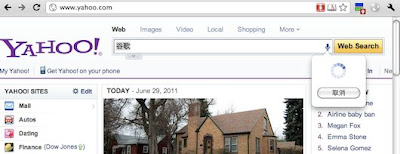




No comments:
Post a Comment